Mazda CX-3: Audio Set [Type A (non-touchscreen)] / Bluetooth® Hands-Free
Mazda CX-3 (2015-2026) Owner's Manual / Interior Features / Audio Set [Type A (non-touchscreen)] / Bluetooth® Hands-Free
- Making a Call
- Receiving an Incoming Call
- Hanging Up a Call and Mute
- Transferring a Call from Hands-Free to a Device (Mobile Phone)
- Transferring a Call from a Device (Mobile Phone) to Hands-Free
- Call interrupt
- DTMF (Dual Tone Multi-Frequency Signal) Transmission
 Bluetooth® audio device information
display
Bluetooth® audio device information
display
If a Bluetooth® audio device is connected,
the following information is displayed in
the audio display.
X: Available
—: Not available
NOTE
Some information may not display
depending on the device, and if the
information cannot be displayed, “NO
TITLE” is indicated...
 Making a Call
Making a Call
Phonebook Usage
Telephone calls can be made by saying the
name of a person (voice tag) whose phone
number has been registered in Bluetooth®
Hands-Free in advance...
Other information:
Mazda CX-3 (2015-2026) Owner's Manual: Leaving Home Light
The leaving home light turns on the lights when the transmitter unlock button is pressed while away from the vehicle. The following lights turn on when the leaving home light is operated. Low beams, Parking lights, Taillights, License plate lights...
Mazda CX-3 (2015-2026) Owner's Manual: Child-Restraint System Types
In this owner's manual, explanation of child-restraint systems is provided for the following three types of popular child-restraint systems: infant seat, child seat, booster seat. NOTE Installation position is determined by the type of child-restraint system...
Categories
- Manuals Home
- Mazda CX-3 Owners Manual
- Mazda CX-3 Service Manual
- How to use the Android Auto™ mode
- Luggage Compartment
- Adjusting the Driver's Seat
- New on site
- Most important about car
Anchor Bracket
Anchor brackets for securing child-restraint systems are equipped in the vehicle. Locate each anchor position using the illustration.
To install a child-restraint system, remove the head restraint. Always follow the instruction manual accompanying the child-restraint system.
Anchor bracket location
Use the indicated anchor bracket locations when installing a child-restraint system equipped with a tether.
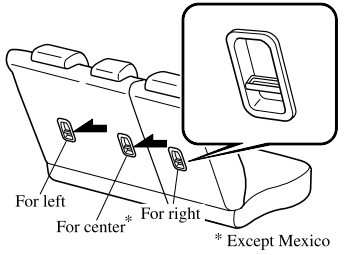
Copyright © 2026 www.macx3.net
