Mazda CX-3: Bluetooth® Hands-Free / Hanging Up a Call and Mute
Mazda CX-3 (2015-2026) Owner's Manual / Interior Features / Audio Set [Type A (non-touchscreen)] / Bluetooth® Hands-Free / Hanging Up a Call and Mute
Hanging Up a Call
Press the hang-up button during the call. A beep sound will confirm that call is ended.
Mute
The microphone can be muted during a call.
- Press the talk button with a short press.
- Say: [Beep] “Mute”
- Prompt:“Microphone muted”
Canceling mute
- Press the talk button with a short press.
- Say: [Beep] “Mute off”
- Prompt:“Microphone unmuted”
 Receiving an Incoming Call
Receiving an Incoming Call
Prompt: “Incoming call, press the
pick-up button to answer”
To accept the call, press the pick-up
button.To reject the call, press the hang-up
button...
 Transferring a Call from Hands-Free to a Device (Mobile Phone)
Transferring a Call from Hands-Free to a Device (Mobile Phone)
Communication between the hands-free
unit and a device (Mobile phone) is
canceled, and the line can be switched to a
standard call using a device (Mobile
phone)...
Other information:
Mazda CX-3 (2015-2026) Owner's Manual: Door Locks
WARNING Always take all children and pets with you or leave a responsible person with them: Leaving a child or a pet unattended in a parked vehicle is dangerous. In hot weather, temperatures inside a vehicle can become high enough to cause brain damage or even death...
Mazda CX-3 (2015-2026) Owner's Manual: Cooling
Set the mode selector dial to the position. Set the temperature control dial to the cold position. Set the fan control dial to the desired speed. Turn on the air conditioner by pressing the A/C switch. After cooling begins, adjust the fan control dial and temperature control dial as needed to maintain maximum comfort...
Categories
- Manuals Home
- Mazda CX-3 Owners Manual
- Mazda CX-3 Service Manual
- Odometer, Trip Meter and Trip Meter Selector (Some models)
- Fuel Gauge
- Identification Numbers
- New on site
- Most important about car
Rearview Mirror
WARNING
Do not stack cargo or objects higher than the seatbacks:
Cargo stacked higher than the seatbacks is dangerous. It can block your view in the rearview mirror, which might cause you to hit another car when changing lanes.
Rearview mirror adjustment
Before driving, adjust the rearview mirror to center on the scene through the rear window.
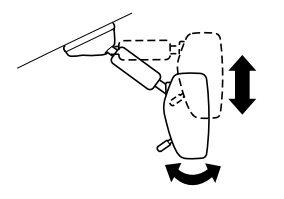
Copyright © 2026 www.macx3.net
