Mazda CX-3: Bluetooth® Hands-Free / Receiving an Incoming Call
Mazda CX-3 (2015-2026) Owner's Manual / Interior Features / Audio Set [Type A (non-touchscreen)] / Bluetooth® Hands-Free / Receiving an Incoming Call
- Prompt: “Incoming call, press the pick-up button to answer”
- To accept the call, press the pick-up
button.
To reject the call, press the hang-up button.
 Making a Call
Making a Call
Phonebook Usage
Telephone calls can be made by saying the
name of a person (voice tag) whose phone
number has been registered in Bluetooth®
Hands-Free in advance...
 Hanging Up a Call and Mute
Hanging Up a Call and Mute
Hanging Up a Call
Press the hang-up button during the call. A
beep sound will confirm that call is ended.
Mute
The microphone can be muted during a
call...
Other information:
Mazda CX-3 (2015-2026) Owner's Manual: Traffic Sign Recognition System (TSR)(Some models)
The TSR helps prevent the driver from overlooking traffic signs, and provides support for safer driving by displaying traffic signs on the active driving display which are recognized by the Forward Sensing Camera (FSC) or recorded in the navigation system while the vehicle is driven...
Mazda CX-3 (2015-2026) Owner's Manual: Voice recognition re-learning
If voice recognition learning has already been done. Press the pick-up button or talk button with a short press. Say: [Beep] “Voice training” Prompt: “Enrollment is enabled/ disabled. Would you like to disable/ enable or retrain?” Say: [Beep] “Retrain” Prompt: “This operation must be performed in a quiet environment while the vehicle is stopped...
Categories
- Manuals Home
- Mazda CX-3 Owners Manual
- Mazda CX-3 Service Manual
- When Driving
- Recommended Oil
- Indicator Lights
- New on site
- Most important about car
Opening and Closing the Liftgate
Opening the liftgate with Electric liftgate opener
Unlock the doors and liftgate, then press the electric liftgate opener on the liftgate and raise the liftgate when the latch releases.
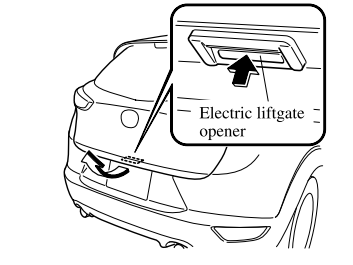
Copyright © 2026 www.macx3.net
