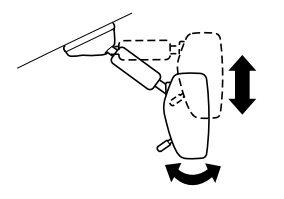Mazda CX-3: Seat Belt Precautions / Emergency Locking Mode and Automatic Locking Mode
Emergency Locking Mode
When the seat belt is fastened, it will always be in the emergency locking mode. In the emergency locking mode, the belt remains comfortable on the occupant and the retractor will lock in position during a collision.
If the belt is locked and cannot be pulled out, retract the belt once, and then try pulling it out slowly. If this fails, pull the belt strongly 1 time and loosen, then pull it out again slowly.
(Seat Belt with Automatic Locking Mode)
When the seat belt is fastened, it will always be in the emergency locking mode until it is switched to automatic locking mode by pulling it all the way out to its full length. If the belt feels tight and hinders comfortable movement while the vehicle is stopped or in motion, it may be in the automatic locking mode because the belt has been pulled too far out. To return the belt to the more comfortable emergency locking mode, wait until the vehicle has stopped in a safe, level area, retract the belt fully to convert it back to emergency locking mode and then extend it around you again.
Automatic Locking Mode (Some models)
Always use the automatic locking mode to keep the child-restraint system from shifting to an unsafe position in the event of an accident. To enable seat belt automatic locking mode, pull it all the way out and connect it as instructed on the child-restraint system. It will retract down to the child-restraint system and stay locked on it. See the section on child restraint.
 Pregnant Women and Persons with Serious Medical Conditions
Pregnant Women and Persons with Serious Medical Conditions
Pregnant women should always wear seat belts. Ask your doctor for specific
recommendations.
The lap belt should be worn SNUGLY AND AS LOW AS POSSIBLE OVER THE HIPS...
 Seat Belt
Seat Belt
..
Other information:
Mazda CX-3 (2015-2026) Owner's Manual: Ignition Switch
Push Button Start Positions The system operates only when the driver is in the vehicle or within operational range while the key is being carried. Each time the push button start is pressed, the ignition switches in the order of off, ACC, and ON...
Mazda CX-3 (2015-2026) Owner's Manual: How to use AUX mode
Switch the ignition to ACC or ON. Press the power/volume dial to turn the audio system on. Press the media button of the audio unit to change to the AUX mode. NOTE When the device is not connected to the auxiliary jack, the mode does not switch to the AUX mode...
Categories
- Manuals Home
- Mazda CX-3 Owners Manual
- Mazda CX-3 Service Manual
- Luggage Compartment
- Low Engine Coolant Temperature Indicator Light (Blue)
- Maintenance and Care
- New on site
- Most important about car
Rearview Mirror
WARNING
Do not stack cargo or objects higher than the seatbacks:
Cargo stacked higher than the seatbacks is dangerous. It can block your view in the rearview mirror, which might cause you to hit another car when changing lanes.
Rearview mirror adjustment
Before driving, adjust the rearview mirror to center on the scene through the rear window.