Mazda CX-3: Meters and Gauges / Outside Temperature Display
Mazda CX-3 (2015-2026) Owner's Manual / When Driving / Instrument Cluster and Display / Meters and Gauges / Outside Temperature Display
When the ignition is switched ON, the outside temperature is displayed.
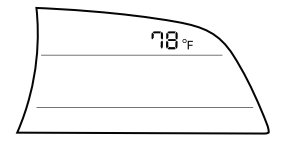
NOTE
- Under the following conditions, the
outside temperature display may differ
from the actual outside temperature
depending on the surroundings and
vehicle conditions:
- Significantly cold or hot temperatures.
- Sudden changes in outside temperature.
- The vehicle is parked.
- The vehicle is driven at low speeds.
Changing the Temperature Unit of the Outside Temperature Display (Vehicles with Type B audio)
The outside temperature unit can be switched between Celsius and Fahrenheit. Settings can be changed by operating the center display screen.
Refer to Personalization Features.
NOTE
When the temperature unit indicated in the outside temperature display is changed, the temperature unit indicated in the engine coolant gauge display changes in conjunction with it.
 Dashboard Illumination
Dashboard Illumination
(Without auto-light control)
When the position lights are turned on
with the ignition switched ON, the
brightness of the dashboard illumination is
dimmed...
Other information:
Mazda CX-3 (2015-2026) Owner's Manual: Emergency Locking Mode and Automatic Locking Mode
Emergency Locking Mode When the seat belt is fastened, it will always be in the emergency locking mode. In the emergency locking mode, the belt remains comfortable on the occupant and the retractor will lock in position during a collision. If the belt is locked and cannot be pulled out, retract the belt once, and then try pulling it out slowly...
Mazda CX-3 (2015-2026) Owner's Manual: Child-Restraint Precautions
Mazda strongly urges the use of child-restraint systems for children small enough to use them. You are required by law to use a child-restraint system for children in the U.S. and Canada. Check your local and state or provincial laws for specific requirements regarding the safety of children riding in your vehicle...
Categories
- Manuals Home
- Mazda CX-3 Owners Manual
- Mazda CX-3 Service Manual
- Recommended Oil
- TCS OFF Switch
- Fuel Gauge
- New on site
- Most important about car
Transmitter
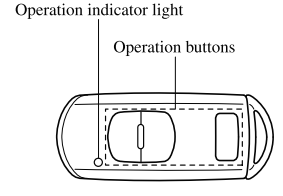
NOTE
The headlights turn on/off by operating the transmitter. Refer to Leaving Home Light. (With theft-deterrent system)The hazard warning lights flash when the theft-deterrent system is armed or turned off. Refer to Theft-Deterrent System.
(With the advanced keyless function)
Copyright © 2026 www.macx3.net

