Mazda CX-3: How to Use Aha™ / Playback
Select the  icon on the home
screen to display the Entertainment screen. When
icon on the home
screen to display the Entertainment screen. When
 is selected, the following icons
are displayed at the bottom of the center display. The displayed
icon differs depending on the selected station.
In addition, icons other than the following icons may be displayed.
is selected, the following icons
are displayed at the bottom of the center display. The displayed
icon differs depending on the selected station.
In addition, icons other than the following icons may be displayed.
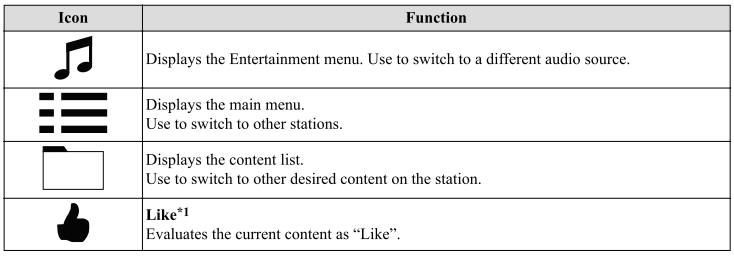
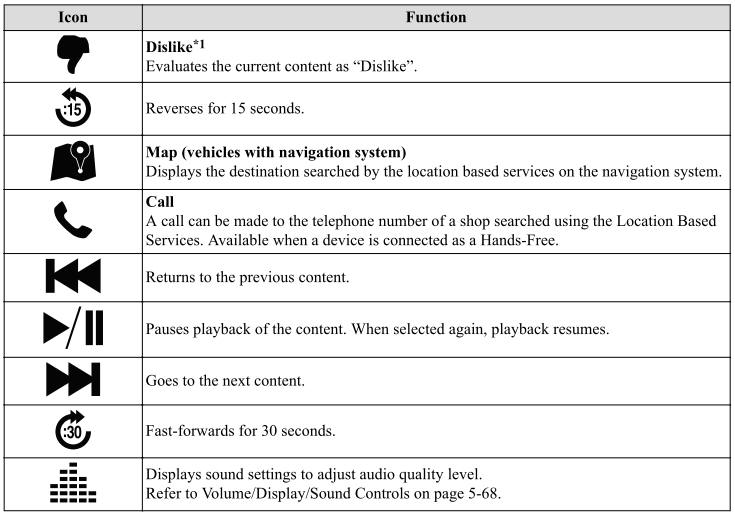
*1 Some stations may use alternate variations of Like and Dislike, based on station type or provider.
Main menu
Select the  icon.
icon.
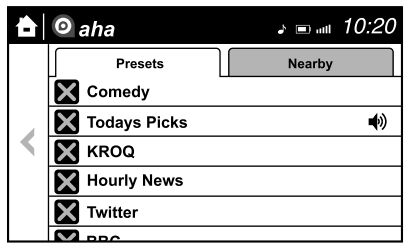
Switch the tab and select the station category.
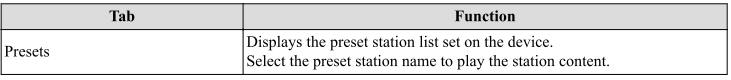
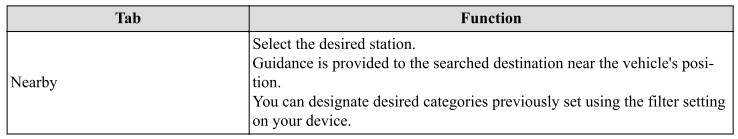
NOTE
The available Location Based Services may differ because the services depend on the content provided by Aha™.
Example of use (Location Based Services)
- Select the desired station from the
“Nearby” tab on the main menu.
The destination name or address
playback starts in the order of the
destination name list.
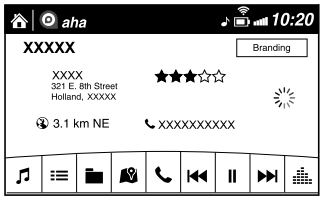
- When the
 icon is selected, the
currently displayed destination is
displayed on the navigation system
(vehicles with navigation system).
icon is selected, the
currently displayed destination is
displayed on the navigation system
(vehicles with navigation system). - When the
 icon is selected, a
phone
call is placed to the currently displayed
destination.
icon is selected, a
phone
call is placed to the currently displayed
destination. - Select the
 icon to display the
content list.
icon to display the
content list.
Selection of other destinations from the list can be made.
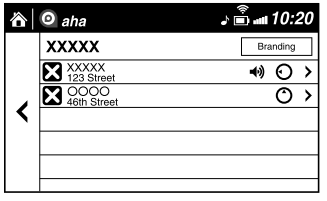
 What is Aha™?
What is Aha™?
Aha™*1 is an application which can be used to enjoy various Internet content
such as
Internet radio and podcasts.
Stay connected to your friends activities by getting updates from Facebook
and Twitter...
Other information:
Mazda CX-3 (2015-2026) Owner's Manual: Transmitter
NOTE The headlights turn on/off by operating the transmitter. Refer to Leaving Home Light. (With theft-deterrent system)The hazard warning lights flash when the theft-deterrent system is armed or turned off. Refer to Theft-Deterrent System...
Mazda CX-3 (2015-2026) Owner's Manual: Wiper Blades
CAUTION Hot waxes applied by automatic car washers have been known to affect the wiper's ability to clean windows. To prevent damage to the wiper blades, do not use gasoline, kerosene, paint thinner, or other solvents on or near them. When the wiper lever is in the AUTO position and the ignition is switched ON, the wipers may move automatically in the following cases: If the windshield above the rain sensor is touched...
Categories
- Manuals Home
- Mazda CX-3 Owners Manual
- Mazda CX-3 Service Manual
- Indicator Lights
- Fuel Gauge
- Daytime Running Lights
- New on site
- Most important about car
Speedometer
The speedometer indicates the speed of the vehicle.
NOTE
(Analog speedometer type)
If a few seconds have elapsed after switching the ignition off, the needle may deviate. However, this does not indicate a problem.
Speed Unit Selector (Digital Speedometer)(Some models)
In some countries, you may have to change the speed units between km/h and mph.

