Mazda CX-3: Bluetooth® Preparation / Registered device editing (Bluetooth® Hands-Free)
Mazda CX-3 (2015-2026) Owner's Manual / Interior Features / Audio Set [Type A (non-touchscreen)] / Bluetooth® Preparation / Registered device editing (Bluetooth® Hands-Free)
- Press the pick-up button or talk button with a short press.
- Say: [Beep] “Setup”
- Prompt: “Select one of the following: Pairing options, confirmation prompts, language, passcode, select phone or select music player.”
- Say: [Beep] “Pairing options”
- Prompt: “Select one of the following: Pair, Edit, Delete, List, or Set Pairing Code.”
- Say: [Beep] “Edit”
- Prompt: “Please say the name of the device you would like to edit. Available devices are XXXXX... (Ex. device A), XXXXX... (Ex. device B), XXXXX... (Ex. device C). Which device please?”
- Say: [Beep] “X” (Say the number of the device to be edited.)
- Prompt: “New name please?”
- Say: [Beep] “XXXXX... (Ex. Device C)” (Speak a “device tag” an arbitrary name for the device.)
- Prompt: “XXXXX... (Ex. device C) (Device tag), is this correct?”
- Say: [Beep] “Yes”
- Prompt: “New name saved.”
 Deleting a device (Bluetooth® Hands-Free)
Deleting a device (Bluetooth® Hands-Free)
Registered devices (Mobile phone) can be
deleted individually or collectively.
NOTE
Do this function only when parked. It is
too distracting to attempt while driving
and you may make too many errors to be
effective...
 Bluetooth® Audio Preparation
Bluetooth® Audio Preparation
Bluetooth® audio device set-up
Bluetooth® audio pairing, changes,
deletions, and display of paired device
information can be performed.
The mode changes as follows each
time the menu button is
pressed...
Other information:
Mazda CX-3 (2015-2026) Owner's Manual: Playback
Select the icon on the home screen to display the Entertainment screen. When is selected, the following icons are indicated in the bottom part of the center display. NOTE The skip function may not be available depending on the device. The number of skips is limited by Pandora®...
Mazda CX-3 (2015-2026) Owner's Manual: Shift-Lock System
The shift-lock system prevents shifting out of P unless the brake pedal is depressed. To shift from P: Depress and hold the brake pedal. Start the engine. Press and hold the lock-release button. Move the selector lever. NOTE When the ignition is switched to ACC or the ignition is switched off, the selector lever cannot be shifted from P position...
Categories
- Manuals Home
- Mazda CX-3 Owners Manual
- Mazda CX-3 Service Manual
- Adjusting the Driver's Seat
- Interior Equipment (View A)
- Speedometer
- New on site
- Most important about car
Floor Mat
We recommend the use of Genuine Mazda floor mats.
WARNING
Make sure the floor mats are hooked on the retention pins to prevent them from bunching up under the foot pedals: Using a floor mat that is not secured is dangerous as it will interfere with the accelerator and brake pedal operation, which could result in an accident.
Do not install two floor mats, one on top of the other, on the driver's side: Installing two floor mats, one on top of the other, on the driver's side is dangerous as the retention pins can only keep one floor mat from sliding forward. Loose floor mat(s) will interfere with the foot pedals and could result in an accident. If using an all-weather mat for winter use always remove the original floor mat.
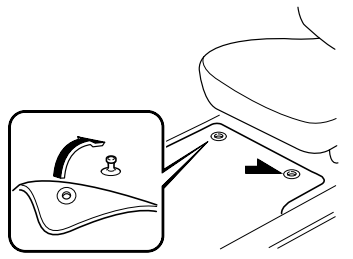
Copyright © 2026 www.macx3.net
