Mazda CX-3: Bluetooth® Preparation / Deleting a device (Bluetooth® Hands-Free)
Registered devices (Mobile phone) can be deleted individually or collectively.
NOTE
Do this function only when parked. It is too distracting to attempt while driving and you may make too many errors to be effective.
- Press the pick-up button or talk button with a short press.
- Say: [Beep] “Setup”
- Prompt: “Select one of the following: Pairing options, confirmation prompts, language, passcode, select phone or select music player.”
- Say: [Beep] “Pairing options”
- Prompt: “Select one of the following:
Pair, Edit, Delete, List, or Set Pairing
Code.”
NOTE
A registered device (Mobile phone) can be deleted using the registration list.
- Say: [Beep] “Delete”
- Prompt: “Please say the name of the device you would like to delete. Available devices are XXXXX... (Ex. device A), XXXXX... (Ex. device B), XXXXX... (Ex. device C), or all. Which device please?”
- Say: [Beep] “X” (Say the number of
the device to be deleted.)
NOTE
Say “All” to delete all devices (Mobile phone).
- Prompt: “Deleting XXXXX... (Ex. device B...) (Registered device tag). Is this correct?”
- Say: [Beep] “Yes”
- Prompt: “Deleted”
 Device selection (Bluetooth® Hands-Free)
Device selection (Bluetooth® Hands-Free)
If several devices have been paired, the
Bluetooth® unit links the device last
paired. If you would like to link a different
paired device, it is necessary to change the
link...
 Registered device editing (Bluetooth® Hands-Free)
Registered device editing (Bluetooth® Hands-Free)
Press the pick-up button or talk button
with a short press.
Say: [Beep] “Setup”
Prompt: “Select one of the following:
Pairing options, confirmation prompts,
language, passcode, select phone or
select music player...
Other information:
Mazda CX-3 (2015-2026) Owner's Manual: Making a Call
For Mazda Connect, making calls is possible using any of the following six methods: Phonebook downloaded from Bluetooth® device (mobile phone) (voice recognition function can be used) Favorites Call record Dialing a telephone number (voice recognition function can be used) “Redial” - Voice recognition command for making a call to the latest outgoing call record...
Mazda CX-3 (2015-2026) Owner's Manual: Receiving and Replying to Messages (available only with E-mail/SMS compatible phones)
SMS (Short Message Service) messages, and E-mail received by connected devices can be downloaded, displayed, and played (read by the system). Additionally, replies can also be made to calls and messages in the received messages. Downloading messages Up to 20 new messages can be downloaded and displayed from a connected device...
Categories
- Manuals Home
- Mazda CX-3 Owners Manual
- Mazda CX-3 Service Manual
- Odometer, Trip Meter and Trip Meter Selector (Some models)
- Instrument Cluster and Display
- When Driving
- New on site
- Most important about car
Fuel Gauge
The fuel gauge shows approximately how much fuel is remaining in the tank when the ignition is switched ON. We recommend keeping the tank over 1/4 full.
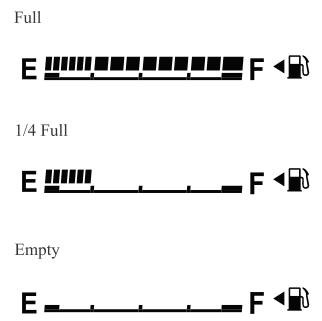
If the low fuel warning light illuminates or the fuel level is very low, refuel as soon as possible.
If inconsistency in engine performance or stalling occurs due to low fuel level conditions, refuel the vehicle as soon as possible and add at least 10 L (2.7 US gal, 2.2 Imp gal) of fuel. Refer to Taking Action.
