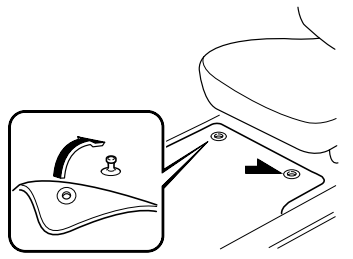Mazda CX-3: Cruise Control (Some models) / To Decrease Cruising Speed and Resume Cruising Speed at More Than 25 km/h (16 mph)
To Decrease Cruising Speed
Press the  switch and hold it. The
vehicle will gradually slow.
Release the switch at the desired speed.
switch and hold it. The
vehicle will gradually slow.
Release the switch at the desired speed.
Press the  switch and release it
immediately to adjust the preset speed.
Multiple operations will decrease the
preset speed according to the number of
times it is operated.
switch and release it
immediately to adjust the preset speed.
Multiple operations will decrease the
preset speed according to the number of
times it is operated.
Decreasing speed with a single  switch operation
switch operation
Instrument cluster display for vehicle speed indicated in km/h: 1 km/h (0.6 mph) Instrument cluster display for vehicle speed indicated in mph: 1 mph (1.6 km/h)
To Resume Cruising Speed at More Than 25 km/h (16 mph)
If the cruise control system temporarily
canceled (such as applying the brake
pedal) and the system is still activated, the
most recent set speed will automatically
resume when the  switch is pressed.
If vehicle speed is below 25 km/h (16
mph), increase the vehicle speed up to 25
km/h (16 mph) or more and press the
switch is pressed.
If vehicle speed is below 25 km/h (16
mph), increase the vehicle speed up to 25
km/h (16 mph) or more and press the  switch.
switch.
 To Increase Cruising Speed
To Increase Cruising Speed
Follow either of these procedures.
To increase speed using cruise control switch
Press the switch and hold it.
Your
vehicle will accelerate. Release the switch
at the desired speed...
 To Temporarily Cancel
To Temporarily Cancel
To temporarily cancel the system, use one
of these methods:
Slightly depress the brake pedal.
(Manual transaxle)
Depress the clutch pedal.
Press the OFF/CAN switch...
Other information:
Mazda CX-3 (2015-2025) Owner's Manual: Component Parts
Microphone (hands-free) The microphone is used for speaking voice commands or when making a Hands-free call. Talk button Activates the voice recognition. In addition, it skips the voice guidance. Pick-up button Responds to incoming calls. In addition, after selecting a contact or dialing a number, it places the call when the button is pressed...
Mazda CX-3 (2015-2025) Owner's Manual: Volume/Display/Sound Controls
Commander switch Audio control switch Volume adjustment Turn the commander switch volume dial. The volume switch on the steering switch can also be pressed. NOTE Press the volume dial to switch the audio MUTE on and off. Display setting Select the icon on the home screen to display the Settings screen...
Categories
- Manuals Home
- Mazda CX-3 Owners Manual
- Mazda CX-3 Service Manual
- Luggage Compartment
- Odometer, Trip Meter and Trip Meter Selector (Some models)
- Indicator Lights
- New on site
- Most important about car
Floor Mat
We recommend the use of Genuine Mazda floor mats.
WARNING
Make sure the floor mats are hooked on the retention pins to prevent them from bunching up under the foot pedals: Using a floor mat that is not secured is dangerous as it will interfere with the accelerator and brake pedal operation, which could result in an accident.
Do not install two floor mats, one on top of the other, on the driver's side: Installing two floor mats, one on top of the other, on the driver's side is dangerous as the retention pins can only keep one floor mat from sliding forward. Loose floor mat(s) will interfere with the foot pedals and could result in an accident. If using an all-weather mat for winter use always remove the original floor mat.