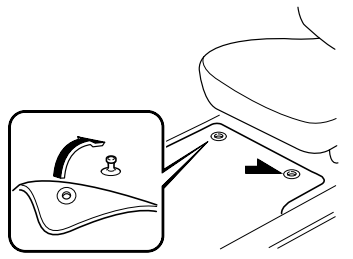Mazda CX-3: Manual Type / Heating
- Set the mode selector dial to the
 position.
position. - (Type A)
Set the air intake selector to the outside air position.
(Type B)
Set the air intake selector to the
 position.
position.
Set the temperature control dial to the hot position.
Set the fan control dial to the desired speed.
If dehumidified heating is desired, turn on the air conditioner.
NOTE
If the windshield fogs up easily, set the
mode selector dial to the  position.
position.
If cooler air is desired at face level, set
the mode selector dial to the  position
and adjust the temperature control dial
to maintain maximum comfort.
position
and adjust the temperature control dial
to maintain maximum comfort.
The air to the floor is warmer than air to the face (except when the temperature control dial is set at the extreme hot or cold position).
 Control Switches
Control Switches
Temperature control dial
This dial controls temperature. Turn it
clockwise for hot and counterclockwise
for cold.
NOTE
(Type A)
When the mode is set to or
with the
fan control dial in a position other than 0
and the temperature control dial in the
maximum cold position, the air intake
selector switches to the recirculated air
position and the A/C turns on
automatically...
 Cooling
Cooling
Set the mode selector dial to the
position.
Set the temperature control dial to the
cold position.
Set the fan control dial to the desired
speed...
Other information:
Mazda CX-3 (2015-2026) Owner's Manual: Direct Mode (Some models)
Direct mode can be used for temporarily switching gears by operating the steering shift switch while the vehicle is being driven with the selector lever in the D position. While in direct mode, the D and M indication illuminate and the gear position in use is illuminated...
Mazda CX-3 (2015-2026) Owner's Manual: Specifications
Engine Electrical System *1 The spark plugs provide the SKYACTIV-G its optimum performance. Consult an Authorized Mazda Dealer for details. CAUTION When cleaning the iridium plugs, do not use a wire brush. The fine particulate coating on the iridium alloy and platinum tips could be damaged...
Categories
- Manuals Home
- Mazda CX-3 Owners Manual
- Mazda CX-3 Service Manual
- Speedometer
- Low Engine Coolant Temperature Indicator Light (Blue)
- Daytime Running Lights
- New on site
- Most important about car
Floor Mat
We recommend the use of Genuine Mazda floor mats.
WARNING
Make sure the floor mats are hooked on the retention pins to prevent them from bunching up under the foot pedals: Using a floor mat that is not secured is dangerous as it will interfere with the accelerator and brake pedal operation, which could result in an accident.
Do not install two floor mats, one on top of the other, on the driver's side: Installing two floor mats, one on top of the other, on the driver's side is dangerous as the retention pins can only keep one floor mat from sliding forward. Loose floor mat(s) will interfere with the foot pedals and could result in an accident. If using an all-weather mat for winter use always remove the original floor mat.