Mazda CX-3: Audio Set [Type B (touchscreen)] / Home screen
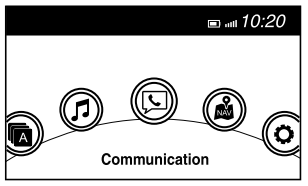
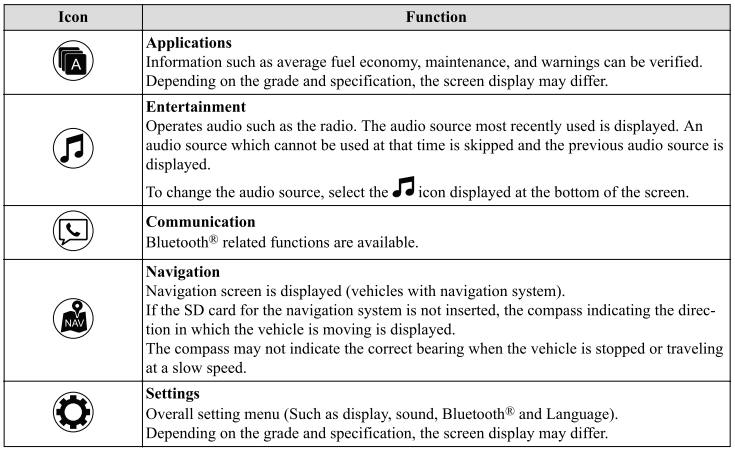
 Touch panel operation
Touch panel operation
CAUTION
Do not press the screen strongly or press it with a sharp-pointed
object. Otherwise, the screen
could be damaged.
NOTE
For safety reasons, operation of the center display is disabled while
the vehicle is being
driven...
 Volume/Display/Sound Controls
Volume/Display/Sound Controls
Commander switch
Audio control switch
Volume adjustment
Turn the commander switch volume dial.
The volume switch on the steering switch
can also be pressed...
Other information:
Mazda CX-3 (2015-2026) Owner's Manual: Device selection (Bluetooth® Hands-Free)
If several devices have been paired, the Bluetooth® unit links the device last paired. If you would like to link a different paired device, it is necessary to change the link. The order of device priority after the link has been changed is maintained even when the ignition is switched off...
Mazda CX-3 (2015-2026) Owner's Manual: Engine Start Function When Key Battery is Dead
CAUTION When starting the engine by holding the transmitter over the push button start due to a dead key battery or a malfunctioning key, be careful not to allow the following, otherwise the signal from the key will not be received correctly and the engine may not start...
Categories
- Manuals Home
- Mazda CX-3 Owners Manual
- Mazda CX-3 Service Manual
- Key Battery Replacement
- Trip Computer and INFO Switch (Some models)
- TCS OFF Switch
- New on site
- Most important about car
Floor Mat
We recommend the use of Genuine Mazda floor mats.
WARNING
Make sure the floor mats are hooked on the retention pins to prevent them from bunching up under the foot pedals: Using a floor mat that is not secured is dangerous as it will interfere with the accelerator and brake pedal operation, which could result in an accident.
Do not install two floor mats, one on top of the other, on the driver's side: Installing two floor mats, one on top of the other, on the driver's side is dangerous as the retention pins can only keep one floor mat from sliding forward. Loose floor mat(s) will interfere with the foot pedals and could result in an accident. If using an all-weather mat for winter use always remove the original floor mat.
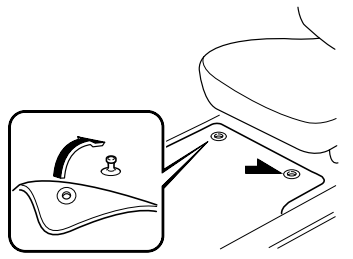
Copyright © 2026 www.macx3.net
