Mazda CX-3: Customer Information and Reporting Safety Defects / Reporting Safety Defects
Mazda CX-3 (2015-2026) Owner's Manual / Customer Information and Reporting Safety Defects / Reporting Safety Defects
 Mazda Importer/Distributors
Mazda Importer/Distributors
U.S.A.
Mazda North American Operations
200 Spectrum Center Drive Suite 100
Irvine, California 92618
P.O. Box 19734
Irvine, CA 92623-9734 U.S.A.
TEL: 1 (800) 222-5500 (in U...
 Reporting Safety Defects (U.S.A.)
Reporting Safety Defects (U.S.A.)
If you believe that your vehicle has a defect which could cause a crash or
could cause injury
or death, you should immediately inform the National Highway Traffic Safety
Administration (NHTSA) in addition to notifying Mazda Motor Corporation (Your
Mazda
Importer/Distributor)...
Other information:
Mazda CX-3 (2015-2026) Owner's Manual: Locking Lug Nuts
If your vehicle has Mazda optional antitheft wheel lug nuts, each wheel will have one locking lug nut that locks the wheel and tire, and you must use a special key to unlock the locking lug nut. This key is stored in the glove compartment. Register the key and lug nuts with the lock manufacturer by filling out the card provided in the glove compartment and mailing it in the accompanying envelope...
Mazda CX-3 (2015-2026) Owner's Manual: Interior Lights
NOTE Do not leave the lights on for long periods while the engine is turned off. Otherwise, the battery power could be depleted. Overhead Lights Front Rear NOTE The rear overhead light also turn on and off when the front overhead light switch is operated...
Categories
- Manuals Home
- Mazda CX-3 Owners Manual
- Mazda CX-3 Service Manual
- Recommended Oil
- Adjusting the Driver's Seat
- Auto Lock/Unlock Function
- New on site
- Most important about car
Anchor Bracket
Anchor brackets for securing child-restraint systems are equipped in the vehicle. Locate each anchor position using the illustration.
To install a child-restraint system, remove the head restraint. Always follow the instruction manual accompanying the child-restraint system.
Anchor bracket location
Use the indicated anchor bracket locations when installing a child-restraint system equipped with a tether.
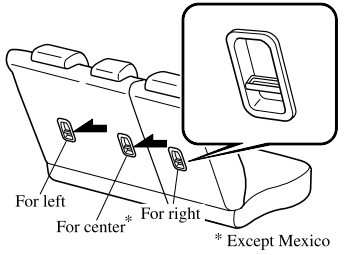
Copyright © 2026 www.macx3.net
