Mazda CX-3: Cruise Control (Some models) / Cruise main indication (white), Cruise Set Indication (White)/Indicator Light (Green)
Mazda CX-3 (2015-2026) Owner's Manual / When Driving / Cruise Control (Some models) / Cruise main indication (white), Cruise Set Indication (White)/Indicator
Light (Green)
Cruise main indication (white)
The cruise main indication (white) is displayed in the instrument cluster when the cruise control system is activated.

Cruise set indication (white)/indicator light (green)
The cruise set indication (white) is displayed in the instrument cluster and the cruise set indicator light (green) turns on when a cruising speed has been set.
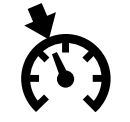
 Cruise Control Switch
Cruise Control Switch
NOTE
If your Mazda has the following steering switch, your Mazda is equipped
with the Mazda
Radar Cruise Control with Stop & Go function (MRCC with Stop & Go function)
system...
 Activation/Deactivation
Activation/Deactivation
To activate the system, press the ON
switch. The cruise main indication (white)
is displayed.
To deactivate the system, press the
OFF/CAN switch.
The cruise main indication (white) turns
off...
Other information:
Mazda CX-3 (2015-2026) Owner's Manual: Switching to Bluetooth® audio mode
To listen to music or voice audio recorded to a Bluetooth® audio device, switch to the Bluetooth® audio mode to operate the audio device using the audio system control panel. Any Bluetooth® audio device must be paired to the vehicle's Bluetooth® unit before it can be used...
Mazda CX-3 (2015-2026) Owner's Manual: Tires
For reasons of proper performance, safety, and better fuel economy, always maintain recommended tire inflation pressures and stay within the recommended load limits and weight distribution. WARNING Using Different Tire Types: Driving your vehicle with different types of tires is dangerous...
Categories
- Manuals Home
- Mazda CX-3 Owners Manual
- Mazda CX-3 Service Manual
- Daytime Running Lights
- Identification Numbers
- When Driving
- New on site
- Most important about car
Rearview Mirror
WARNING
Do not stack cargo or objects higher than the seatbacks:
Cargo stacked higher than the seatbacks is dangerous. It can block your view in the rearview mirror, which might cause you to hit another car when changing lanes.
Rearview mirror adjustment
Before driving, adjust the rearview mirror to center on the scene through the rear window.
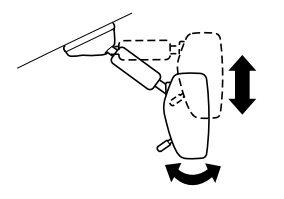
Copyright © 2026 www.macx3.net
