Mazda CX-3: Manual Shift Mode / Indicators
Mazda CX-3 (2015-2026) Owner's Manual / When Driving / Automatic Transaxle / Manual Shift Mode / Indicators
Manual shift mode indication
In manual shift mode, the “M” of the shift position indication in the instrument panel illuminates.
Gear position indication
The numeral for the selected gear illuminates.
Type A
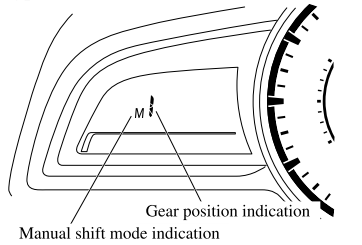
Type B
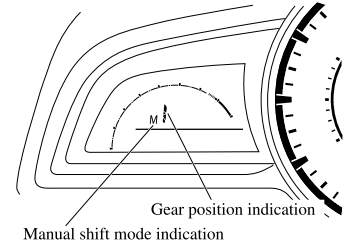
Type C
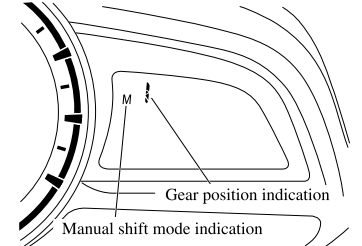
NOTE
- If the gears cannot be shifted down when driving at higher speeds, the gear position indication will flash twice to signal that the gears cannot be shifted down (to protect the transaxle).
- If the automatic transaxle fluid (ATF) temperature becomes too high, there is the possibility that the transaxle will switch to automatic shift mode, canceling manual shift mode and turning off the gear position indication illumination. This is a normal function to protect the AT. After the ATF temperature has decreased, the gear position indication illumination turns back on and driving in manual shift mode is restored.
 Manual Shift Mode
Manual Shift Mode
The manual shift mode gives you the feel
of driving a manual transaxle vehicle by
allowing you to operate the selector lever
manually. This allows you to control
engine rpm and torque to the drive wheels
much like a manual transaxle when more
control is desired...
 Manually Shifting Up
Manually Shifting Up
You can shift gears up by operating the
selector lever or the steering shift
switches*.
M1 → M2 → M3 → M4 → M5 → M6
Using selector lever
To shift up to a higher gear, tap the
selector lever back once...
Other information:
Mazda CX-3 (2015-2026) Owner's Manual: Center Console
The rear divider can be removed and stored. Removing the divider provides a console box with a wider space. Pull out the divider. Insert the divider into the armrest from the top with the flap side of the divider facing the underside of the armrest, and press it in until a click sound is heard...
Mazda CX-3 (2015-2026) Owner's Manual: Storage Compartments
WARNING Keep storage boxes closed when driving: Driving with the storage boxes open is dangerous. To reduce the possibility of injury in an accident or a sudden stop, keep the storage boxes closed when driving. When loading cargo, make sure that it is completely secured: If the cargo is not completely secured, it may move or collapse while driving or during sudden braking, resulting in injury or an accident...
Categories
- Manuals Home
- Mazda CX-3 Owners Manual
- Mazda CX-3 Service Manual
- Identification Numbers
- How to use the Android Auto™ mode
- TCS OFF Switch
- New on site
- Most important about car
Anchor Bracket
Anchor brackets for securing child-restraint systems are equipped in the vehicle. Locate each anchor position using the illustration.
To install a child-restraint system, remove the head restraint. Always follow the instruction manual accompanying the child-restraint system.
Anchor bracket location
Use the indicated anchor bracket locations when installing a child-restraint system equipped with a tether.
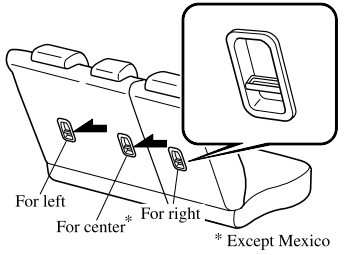
Copyright © 2026 www.macx3.net
